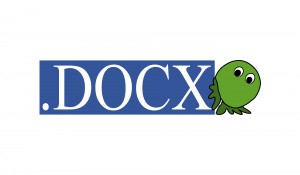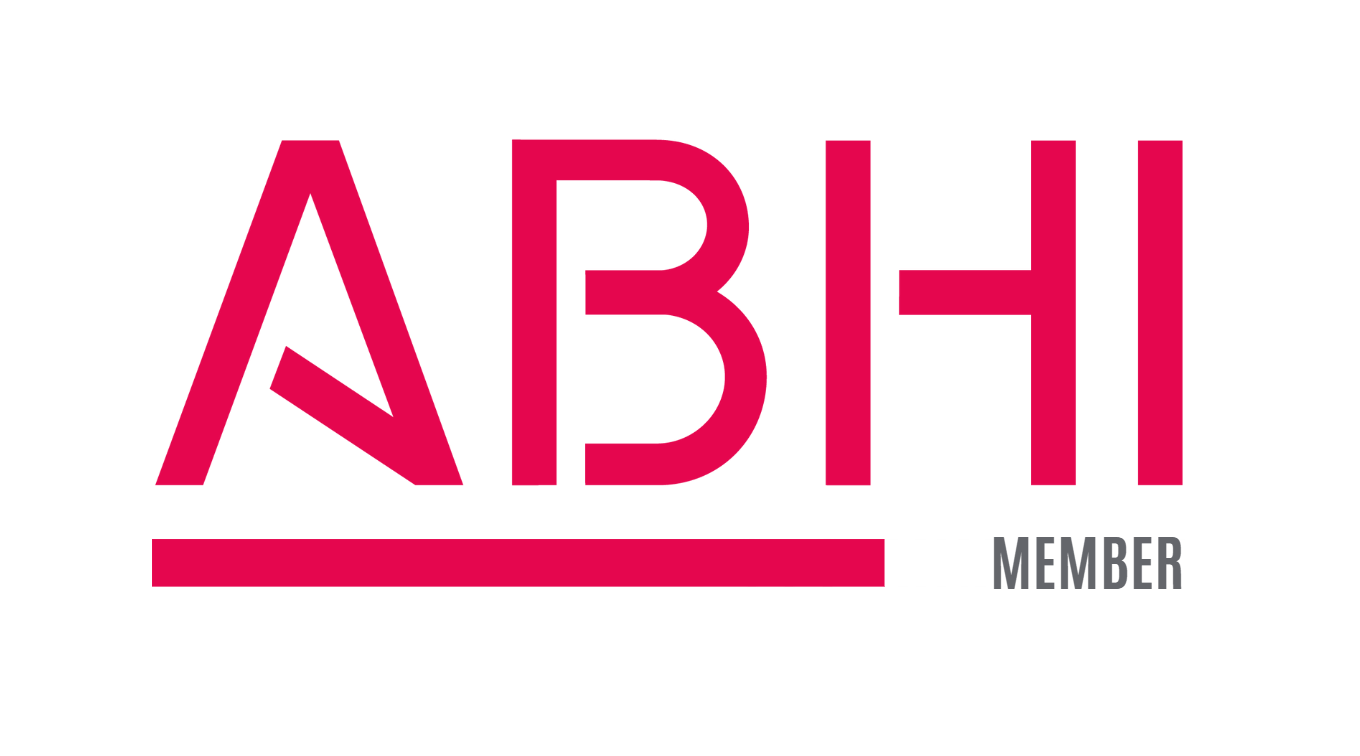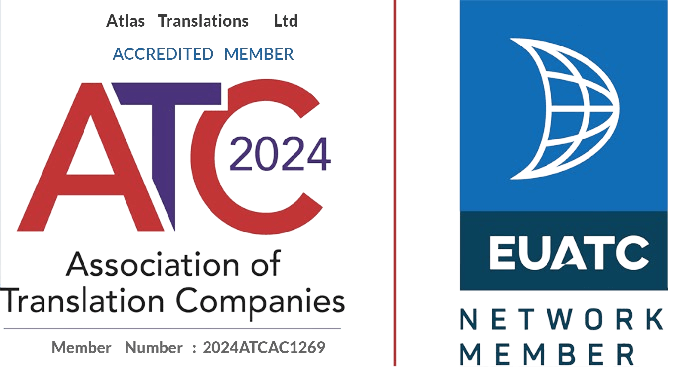Translation Agency Tips: #8 Translating in Word
Word is definitely the most popular format that our clients send us documents in, and which translators work and deliver their translations in. It is fairly simple to use and has a few tools that might be worth using while translating in Word.
Although formatting with Word is not particularly complex (as it may be for a PDF file, for example), it is important for us to receive a translation that matches with the layout of the source text. It isn’t always the case, but it often happens that we get translations where the hyperlinks have not been copied in correctly or a different font and size of text have been used. We understand that this does not affect the translation, but we still need to ensure that what we deliver to the client is as close to what we have received from them as possible, just in a different language! Using the ‘Format Painter’ button is a great way to copy formatting elements from one section of text to another. Select some text you’d like to copy the formatting attributes from and click on the ‘Format Painter’ button. It’s usually in the top left of the menu bar, below the ‘Home’ tab. Now select the text you’d like to format and it should then appear as desired.
Another issue that we encounter quite often is with spelling mistakes left in the translation. This is something that can easily slip by and the longer the text is the more likely this is to happen. Make sure you have spell check on so that Word can recognise grammar mistakes or typos and mark these. This saves you time when checking your translation before delivery.
Another very useful tool when translating in Word, particularly for proofreading, is the ‘Track Changes’ facility. While revising a translation it’s important for us to see what the proof-reader has changed in the text and receiving a clean version of the proofread document won’t help the translator to recognise the changes. Using the ‘Track Changes’ option (which can be selected from the ‘Review’ tab) is definitely the best way to make changes clear in the text and allows the translator to go through the document to review each change.
As initially mentioned, the quality of the translation is of course our main concern, but we do care about formatting as well and as an Italian speaker would say… ‘Anche l’occhio vuole la sua parte’!